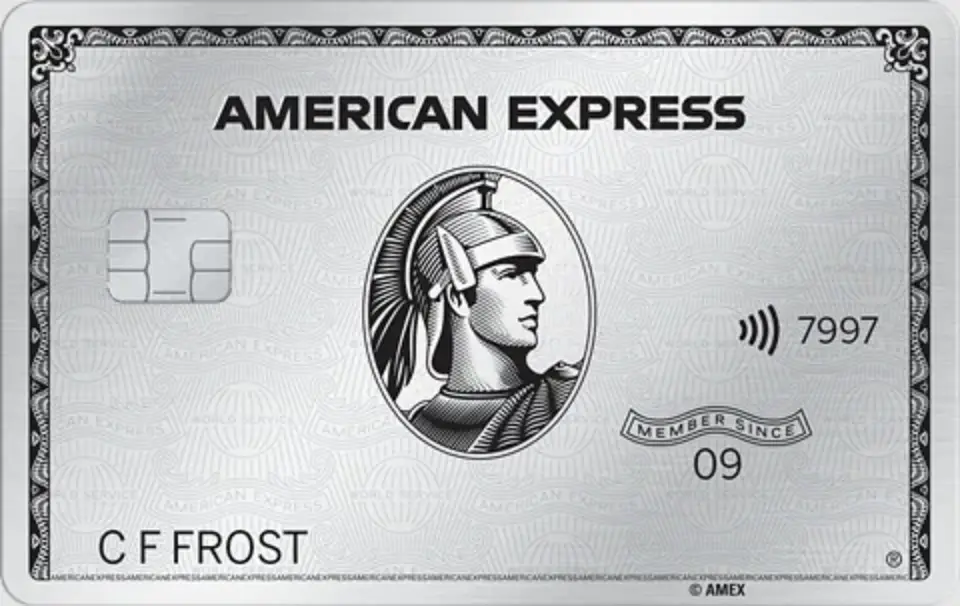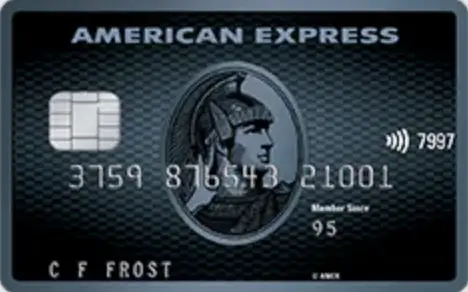Calculator: Coles No Annual Fee Mastercard
Fees
Earning Rates
- Earn 1 Flybuys point for every $2 on eligible transactions.
Main Benefits
- Enjoy an intro 0% p.a. on purchases, complimentary purchase insurance, and complimentary access to 24/7 local concierge.
Rewards Value
- Flybuys Points are worth 0.5 cents each when redeemed at checkout and when used towards travel through Flybuys Travel.
- Points can be transferred to Virgin Australia Velocity which can give your points significantly more value.

Flybuys Points Calculator
Input your monthly and yearly spend amounts to calculate how many Flybuys points you can earn with the Coles No Fee Mastercard. Compare the results side by side up to two credit cards to find out which cards are best for you.
Any spend entered into the primary card column (the first column) will carry over to all credit card calculators on the site, so there's no need to re-enter spend when viewing other credit cards.
Card Details All links open in new tab (so you will not lose your calculations).

Edit Card Details
Edit Card Name
Set the name of the card to something of your choosing. Leave it blank to default back to normal card name.
Quick Assign
Use quick assign to quickly toggle this card on for Spend Categories in the calculator. If the card is already assigned, toggling off will set the category to No Selection.
Currency Codes
Any currencies you add to the tool will be selectable when entering spend into the Spend Categories section of the calculator.
Do note that any foreign currencies selected will automatically be converted to the card's default currency when calculating rewards.
Currency Name
Add Status / Loyalty
You can add elite status to one or more columns. This allows you to calculate the extra points you would receive from having status with that program.
If the status is already added, you can update the currency the status is based on by specifying a different currency than what the one in the calculator already has.
NOTE: Elite status is automatically added to the calculator for most credit cards that grant it.
Clear / Remove...
If you're looking to quickly assign cards to multiple categories, click on the card itself under the Credit Cards section.
Card Select
Select the card you will use for this category.
Do note that the order of the categories in the Category Spending section makes a difference. Spend is calculate by month in order of categories listed.